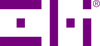Q: How do I use the PowerPack 10K with my Samsung S8? How do I recharge it?
A:
To charge the Samsung S8, you will need to use your Samsung's charging cable. Plug the rectangular USB end of the cable into the PowerPack port labeled OUT. Plug the other end (USB-C) into your S8. The S8 will begin fast charging (Quick Charge) automatically. Pressing the side button once on the PowerPack will toggle ON/OFF Quick Charge mode.
There are a couple of ways you can recharge the battery pack.
Method #1: You can recharge the battery pack with the same charging cable you use to charge your S8. Plug the rectangular USB end into your phone's wall charger which is plugged into a wall outlet. Plug the other end into the middle port (the USB-C port) on the battery pack.
Method #2: The battery pack comes with a short cord (about 6" long). Insert the small tip of the cord into the small port on the battery pack labeled "IN" and to the left of the 4 indicator lights, and then insert the rectangular USB end of the short cord into the USB port on your Galaxy S8's wall charger.
The recharging will take about 5-6 hours. When it's done, you'll see four steady lights.