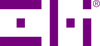If you have a PowerPack 10000 or a PowerPack 20000, this guide will teach how to use your portable charger to charge smaller devices, including the Fitbit and other fitness trackers, the Apple Watch and other smartwatches, Bluetooth headphones, and Apple Pencil.



Normally, your PowerPack is set up for charging larger, power-hungry devices, such as smartphones, laptops, and tablets. However, to charge smaller devices that use less power like smartwatches and Bluetooth headphones, you will need to enable the low-power charging mode. Here’s how to do that.
For the PowerPack 10000, double-press the state-of-charge button as shown below.

The lights on the side should light up in a continuous circular pattern as shown below. You are now in low-power charging mode and may begin charging your smaller current devices.

To exit the low-power charging mode and return to the normal state-of-charging on your PowerPack 10000, simply press the button one time. All the lights will flash once and then only the lights showing the charge level will remain blinking slowly and repeatedly.
For the PowerPack 20000, double-press the charge level check button as shown below.

The lights on the side should light up as shown below. You are now in low-power charging mode and may begin charging your smaller current devices.

To exit the low-power charging mode and return to the normal state-of-charging on your PowerPack 20000, simply press the button one time. All the lights will flash once and then only the lights indicating charge level will remain blinking slowly and repeatedly.
You need to use low-power charging mode instead of the normal mode, because these smaller devices (smartwatches, fitness trackers like Fitbit, etc.) draw less than 50mA, which is the typical cutoff for power banks to view charging as complete. Low-power charging mode ignores the current cutoff and keeps the battery pack on for 2 hours. If you want to quit charging sooner, just press the button once and it will return to normal charging mode.