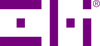This instruction guide will teach you the proper way to recharge your ZMI PowerPack 10K - 10,000 mAh portable charger external battery pack.
Open Packaging
To begin, open the product packaging and take a moment to make sure everything is there and intact. Here is what we include in every PowerPack 10K package: 1 PowerPack, 1 micro-USB recharging cable, a user guide/manual, and a thank you/customer support card.

If you are missing any of these items, please contact ZMI support:
Phone: +1 (844) 828-2302 (US)
Email: support@zmiusa.com
Facebook Message: facebook.com/zmiusa
Before operating the PowerPack, please take a look at the user guide and thank you/support card. These are intended to improve your experience of our product. We will also send you an email with some helpful tips!
General Info About PowerPack
The ZMI PowerPack 10K is a portable charger and external battery pack. Like any battery, it will slowly drain and become depleted as you use it. Luckily, the battery is rechargeable. To get back to 100% juice, you will need to recharge the PowerPack using the short micro-USB cable that we provide and your own USB wall charger/power plug/power adapter.
How do you know when the PowerPack needs to be recharged? Take a look at the side, you should see a button like this:

Press this button and normally, the lights by the ports will light up and start flashing steadily. The number of lights flashing corresponds with how much charge is left in the battery. Four lights flashing will mean there's 75%-100% charge. Three lights will mean there's 50%-75% charge. Two lights will mean 25%-50% charge. And 1 light will mean 0-25% charge. When there's 0 lights flashing, the battery has run out of juice.

How to Recharge PowerPack
To recharge the PowerPack, take out the short micro-USB cord (black or white depending on your PowerPack color). It has one USB-A end that looks like this:

The other end is the smaller micro-USB which looks like this:

You will also need to bring your own USB wall charger or power plug. Your wall charger will look something like these two:

The wall charger will be plugged directly into a wall outlet in your home or office.
When you have the micro-USB recharging cable and wall charger ready, please connect them like so:

The rectangular USB-A end will be plugged into the wall charger's USB port. Note: the plug above should be plugged into a wall outlet.
After this setup is complete, plug the other end (the smaller micro-USB end) into the PowerPack input port labeled IN. The port is right next to the four indicator lights.

When the PowerPack is connected to your wall charger, which is plugged into the wall outlet, the PowerPack will begin recharging. During recharging, one light will flash steadily while the others either remain dark or consistently stay on depending on the level of charge. When the PowerPack is recharged to 100%, all four lights will stay on and not flash. You can then unplug the recharging cable and the PowerPack is ready for use again.
Final Note
Please keep in mind it may take anywhere between 4-12 hours to fully recharge the PowerPack. The time will depend on the power output of your wall charger. Also, understand that for a battery of this capacity (10,000 mAh), the recharging time is normal and not a defect.
If you need help on any other questions, take a look at our FAQs section. Our customer support team is also available to answer questions and provide technical assistance at your convenience.
Phone: +1 (844) 828-2302 (US)
Email: support@zmiusa.com
Facebook Message: facebook.com/zmiusa