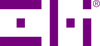Q: Why did the 4 lights on the PowerPack 10K stop flashing after a few seconds?
A: There are a few possible reasons why this happened.
1. The PowerPack 10K automatically turns off after 30 seconds of inactivity. If there is no device or wall charger/power plug connected, the lights will stop flashing within 30 seconds. This will happen even if there is a cable plugged in to conserve the battery. To turn on the PowerPack 10K, press the side button once.
2. The PowerPack 10K will turn off if the charging load is not above a certain threshold. For example, if you are trying to charge a low power device like a smartwatch, fitness tracker, or Bluetooth headphones/speaker, the PowerPack 10K will turn off after a while because of the low power draw. To charge these lower power devices, you can turn on low power mode by double-pressing the side button on the PowerPack 10K. For more information, visit this FAQ post.
3. The PowerPack 10K will only charge devices and provide output from the single USB-A port. The other two ports labeled "IN" are for input only (recharging the PowerPack). If you are trying to charge a USB-C device like the Google Pixel from the PowerPack's USB-C port, there will be no power flowing to your device and the PowerPack will turn off automatically.
4. If the above reasons are not relevant to the problem you are experiencing, please contact ZMI Customer Support for further assistance. Here is our contact information.
Phone: +1 (844) 828-2302 (US)
Email: support@zmiusa.com
Facebook Message: facebook.com/zmiusa