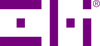Q: Why is my PowerPack 20K not charging my laptop?
A: Here are a few reasons why this might be happening.
1. The battery pack has run out of juice or power. Press the side button of the PowerPack 20K and make sure at least 1 light is flashing continuously. If all 4 lights go out, that means the PowerPack is out of power and needs to be recharged. For charging laptops, it is recommended to have at least 2 lights flashing. 4 lights (full charge) would be preferred.
2. The USB-C to USB-C cable is broken. Please make sure you are using a quality USB-C to USB-C cable to charge your laptop. We include a USB-C to USB-C cable in the box. Make sure you are using that cable to recharge and charge.
Note: If you are using a USB-A to USB-C cable to charge your laptop, it is possible that charging may not start (observed with HP, Dell, and some Lenovo models). Even if charging does work, it will happen at a much reduced rate and not keep up with your laptop's power consumption.
3. Your laptop is not compatible with the PowerPack 20K. Please check the compatibility list on our product page to ensure your laptop fits our requirements. If not sure, please contact us to check.
4. The PowerPack 20K is not working. If this is the case, please contact us for assistance. If your order was made within 18 months, you may be eligible for a warranty replacement or refund.